Collaboration for Keiretsu: A Review of Google Docs
by Clay Spinuzzi
1. The networked computer classroom has always held out the promise of improved collaboration and peer review of documents. The foundational work in this area was based on social constructionist theory ( e.g., Barker & Kemp 1990; Cooper & Selfe 1990; Hawisher & Selfe 1991): scholars saw networked writing as a concrete application of social constructionism, which emphasized collaborative writing, and consequently produced collaborative tools (such as the Daedalus Interactive Writing Environment and the enCore MOO). More recently, content management systems and wikis have joined the list of ways to collaborate. All allow participants to review, co-edit, and comment on a single text in a single space.
2. However, these technologies have tended to fill relatively narrow niches, due in part to the learning curve for using them (most people
don't want to learn special markup) and the need for specialized hardware and software to run them (most people don't have dedicated servers to run a CMS). Not surprisingly, most documents -- in university settings and in business collaborations -- are still created in Microsoft Word or another word processor, and emailed from collaborator to collaborator (a practice known as "ping-ponging"). This solution is a variation of the timeworn solution of handing drafts from person to person. And it has the same drawback: it's impossible for multiple people to work simultaneously on the same draft without versioning problems. Nevertheless, people limp along with this solution because it has a shallow learning curve and leverages existing services.
3. Email ping-pong, however, is not an idea solution for small businesses -- which are increasingly functioning as "B-webs" or keiretsu that form around particular projects and collaborate intensely across organizational boundaries -- or for networked writing classrooms, in which students are similarly expected to conduct peer reviews and collaborative projects. In both cases, collaboration needs to happen in parallel, in synchronous as well as asynchronous modes, across platforms, and with some form of versioning control.
4. Fortunately for both groups, recent web-based applications based on AJAX have become robust and more oriented toward easy collaboration. Many office suites and components have surfaced in the last year or so, trading the bloated single-user functionality of desktop office applications for basic functionality, easy collaboration, versioning, and interoperability. Functionally, they're more like Works than Office. Collaboratively, they're more like a wiki. And the combination means that these applications fit the bill for both students and small organizations.
5. Although many of these office suites have surfaced recently, the one to beat is Google Docs. That's not because it's the most featured (Zoho Office takes that prize) or the most usable, but because Google has minimized its office software's functionality while maximizing its collaborative potential, both within a document and across applications.
About Google Docs in Context of Google's Strategy
6. In August 2006, Google launched Google Apps for Your Domain, a suite of tools that includes email, calendar, and website design software (Google Mail, Calendar, and Page Creator), and is aggressively marketing the suite to the education market and small businesses. In essence, these organizations can outsource a chunk of their information technology to Google, and Google brands these services for each organization. This service is particularly valuable to the education and small business markets since these relatively small
organizations frequently devote considerable IT resources to electronic collaboration and publication, and they have trouble holding on to people with deep IT expertise.
7. Google appears poised to go further with this strategy. It bought Writely, an independent product, in March 2006 as part of a string of
buys and development projects in the online productivity market. Eventually the product relaunched as Google Docs, integrated with
Google's spreadsheet offering, imaginatively named Google Spreadsheets. More recently, Google bought business-oriented application wiki company JotSpot in October 2006 and is rumored to be remaking it as a project management solution. Google is also rumored to be working on presentation software, code-named Presently. All of these steps point to a larger strategy of supporting business-to-business and educational collaboration with a single login
-- your Google account. Importantly, Google has also begun integrating these products in significant ways. For instance, if you use Google Mail and you receive a Microsoft Word or Excel attachment, you can now open the attachment in Google Docs & Spreadsheets. If you view your Google documents, your spreadsheets also appear, and you can tag document and spreadsheet clusters. The result is an interoperable set of web applications that allow you to do most -- or all -- of your work in the browser window, independent of the operating system, and collaboratively.
8. Google Docs Features The headline news about Google Docs is that the application supports easy parallel collaboration. Once you've logged in, you see a list of the most recent documents (word processor files and spreadsheets) and the collaborators who have been working on them. You can choose to share your own documents with collaborators at a variety of permissions levels -- and they can similarly choose to share theirs with you. See Figure 1.
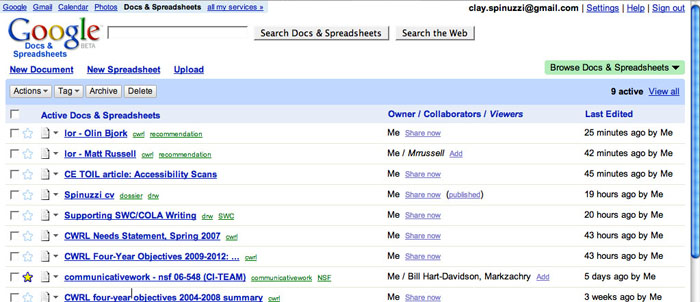
Figure 1. Google Docs' file listing.
9. Click on New Document, and you get what looks like a standard word processor (Figure 2). This word processor is hardly fully featured -- it doesn't handle footnotes, embed other applications' files, or allow you to merge documents, for instance -- but it handles the basic functions that account for most of our interactions with a word processor. Of course, you can import and export documents in Word format or other common formats.
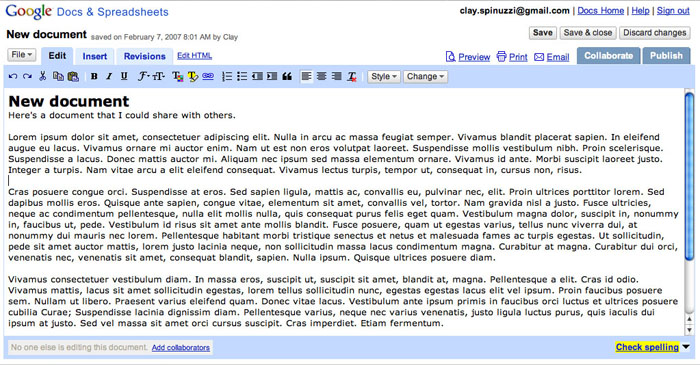
Figure 2. Google Docs' edit window.
10. You'll notice that Google Docs has tabs for revisions and collaboration. The Revisions tab is particularly important for tracking changes. Think of it as the Track Changes feature in Microsoft Word, except that it's always on, so you always have the chance to review and compare changes -- and roll back some of them. These apply to your own changes, but also those of your collaborators. See Figure 3.
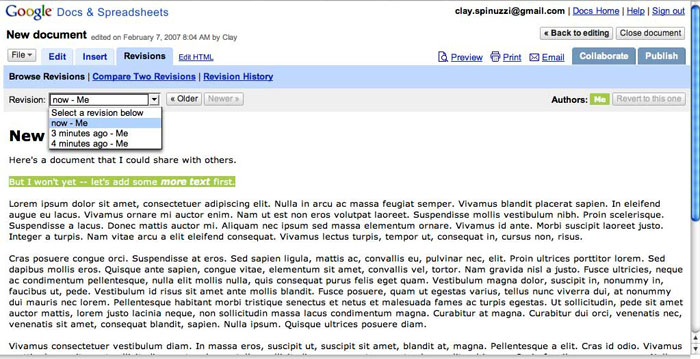
Figure 3. Google Docs' Revisions tab.
11. Sharing the document is easy. Just click on the Collaborate tab and enter the email addresses (preferably the Google addresses) of the people with which you would like to collaborate. You can allow them to edit the document, just show the document to them, or publish the document for the world to see (Figure 4).
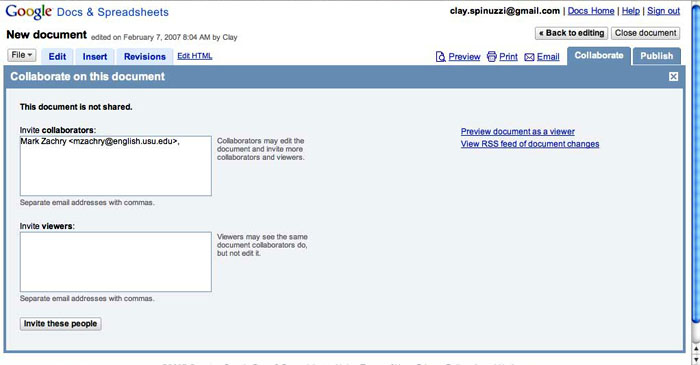
Figure 4. Google Docs' Collaborate tab.
12. Google Docs in the Classroom I've been using Google Docs for several months to collaborate with colleagues on grant writing projects, and the experiment has been generally very successful, although we have to download the final text to Word for formatting. Based on that experience, last fall I gave my students the option to use Google Docs in their own collaborative writing projects. A few days later, documents from one group started showing up in my document list: they had decided to include me as a collaborator in their drafts. Suddenly, I could see how their work was shaping up and they could ask me for feedback.
13. Google Docs' features turn out to be ideal for this sort of group work. Students need to be able to see each others' work and to collaborate on the same sections; they need to have a central repository for their drafts and a robust versioning system so that they can track changes; they need to avoid the ping-ponging and version difficulties that come from emailing documents. At the same time, they don't particularly need the elaborate features that are available in Word, and in fact those features can sometimes get in the way of successful collaboration at the drafting stage.
14. In addition, students recognize the genre of the interface. Google Docs looks a lot like a standard word processor, with a toolbar and a minimal set of menus. So they don't have to learn HTML or wiki markup; they already possess the literacy to use the interface.
15. Even for single-author assignments, Google Docs is beneficial: I'm currently having my students add me as a collaborator to their documents so that they can turn in their papers and receive feedback within Google Docs. (I will not assign grades in Google Docs, of course, since grade assignments are strictly handled on secure university servers at UT.)
Drawbacks
16. On the other hand, Google Docs has several drawbacks. Anyone who has followed Google's history in China may be concerned about the privacy of anything they put on Google's servers, so I'd advise people to keep sensitive data on their hard drive instead. Google's servers have had a few outages recently, sparking concerns about how reliable their services will be. And Google Docs' simplicity means that documents are sharply limited in format. I've had to dive into the HTML to correct some of the formatting issues, something that I doubt most people would be willing to do on a regular basis. Finally, although Google Docs allows collaborators to embed comments, it does not print those comments.
Summary
17. Overall, Google Docs has real potential for the classroom. This collaborative, networked mode of writing will become extremely important over the next few years, both in writing education and in
knowledge work. And although GDocs is in its infancy, Google is clearly building infrastructure to support the sorts of networked collaboration that we'll need in the writing classroom.
Works Cited
Barker, T. and Kemp, F. (1990). Network theory: A postmodern pedagogy for the writing classroom. In Handa, C., editor, Computers and Community: Teaching Composition in the Twenty-First Century, pages 1–27. Boynton/Cook Publishers, New York.
Cooper, M. and Selfe, C. L. (1990). Computer conferences and learning: Authority, resistance, and internally persuasive discourse. College English, 52:847–869.
Hawisher, G. E. and Selfe, C. L. (1991). The rhetoric of technology and the electronic writing class. College Composition and Communication, 42:55–65.
Clay Spinuzzi is an associate professor of rhetoric at The University of Texas at Austin, where he directs the Computer Writing and Research Lab. Spinuzzi's interests include research methods and methodology, workplace research, and computer-mediated activity. His book Tracing Genres through Organizations was published by MIT Press in 2003 and was named NCTE's 2004 Best Book in Technical or Scientific Communication.

