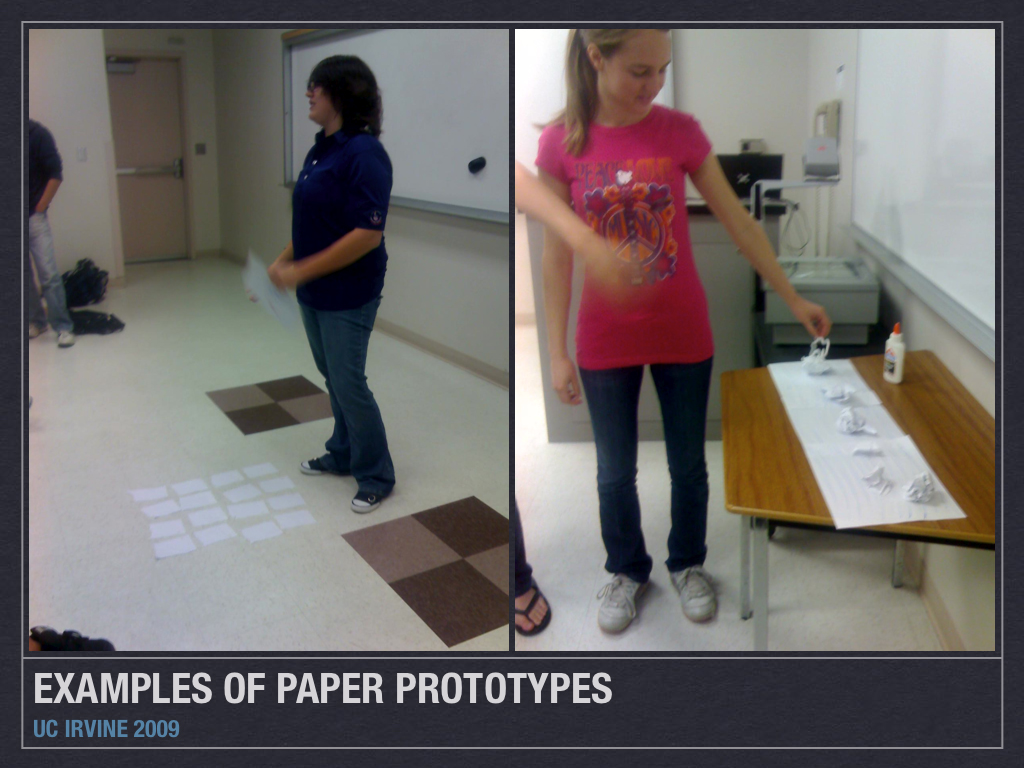US 12B — Computer Games — Game Project
Design and Implement an Original Serious Game
Winter, 2009
Overview
Some people think making new computer games is more fun than playing or thinking about existing ones. In this quarter's project, you will work in a team of two or three to design and implement a new game. This quarter we will be adding few constraints to the development process. Your game must be a "serious game," that is, one that has a purpose in addition to entertainment. Your game's theme may be related to education, persuasion, politics, health, or a related topic. In addition, to stretch your creativity, you are not allowed to include shooting violence in your game. Your game will be coded in Ucigame, with all original art and sound.
The Game's Progress
There are several steps along the path to your completed serious game:
- lab, Feb. 9: Form teams of two or three and brainstorm ideas. Team members must be enrolled in the same lab period. Try to find a theme that interests all team members.
- lecture, Feb. 17: At the start of lecture, give Garnet a printed two paragraph description of your team's game and its "serious" theme. At the top of the page, write your lab period and the names of the team members.
- lab, Feb. 23: At the start of lab, give Garnet a revised printed two paragraph description of your team's game and its "serious" theme. Revisions should be based on both Garnet's comments on your earlier description (if any), and your own thinking.
- lab, March 2: Turn in a draft of your Design Document; work on game in lab, demo for TA.
- lab, March 9: Work on game in lab, demo for TA.
- Before 11:59 p.m. on March 9: Upload to EEE a playable prototype of the game. (See instructions below.)
- March 10 or 12: Demo game in lecture.
- March. 15: Turn in final game and final Design Document. (See instructions below.)
How To Turn In Your Work
Two paragraph description
In one paragraph, describe the "serious" theme of your game. In the other, outline your game, and describe how playing your game will mesh with the theme.
Playable Prototype of Game
You will turn in a working, although probably incomplete, version of your game, which you will then demo in lecture for about three minutes. To turn in the game:
- Put the game and all the art and music files it needs in a new folder. The folder will probably have an images/ or sprites/ subfolder. Put ucigame.jar in the folder, and play the game, so that you know nothing is missing or misnamed.
- Delete ucigame.jar.
- Zip up the folder into a file named TeamNN.zip, where NN is your team number. For instance, the name might be Team7.zip (If you don't know how to make a zip file, ask your TA during lab on Dec. 3.)
- Upload the zip file to EEE, into one of these dropboxes, based on your team number:
"Ucigame Game - even" or
"Ucigame Game - odd"
The file must be uploaded before midnight at the end of Monday, March 9. The games will all be available in the classroom.
This prototype will not be graded, but not providing one or not making a presentation of it will hurt your score.
The Design Document
The purpose of the Design Document is to record major decisions about your game. For US 12B, your Design Doc will follow the structure found in DesignDocument.doc. Make sure that the final version of your Design Document is in sync with the final version of your game.
Final Version of Game
In addition to the game, you will write a brief report, approximately one page long. The report should be in a file called Report.doc or Report.pdf. It should include the following:
- The name of the game.
- The name of the team members.
- The game's background story or context, if there is one.
- A brief tutorial on how to play the game. (This is important — make sure we know how to access all aspects of your game.)
- Description of any known bugs or missing art.
- Any special instructions that are needed to play the game.
- A detailed listing of any art, sound, music, or code that was copied from or is substantially based on other sources or was made by anyone not on the team. Name the sources.
- A breakdown of which parts of the game were created by which team members.
To turn in your team's final game:
- Put the game and all the art and music files it needs in a new folder. The folder will probably have an images/ or sprites/ subfolder. Put ucigame.jar in the folder, and play the game, so that you know nothing is missing or misnamed.
- Put your report in this folder.
- Delete ucigame.jar.
- Zip up the folder into a file named TeamNN.zip, where NN is your team number. For instance, the name might be Team07.zip. (If you have to upload a later version, append an "a". For example, Team83a.zip.)
- Upload the zip file to the EEE dropbox called Final Ucigame game. (If you have trouble finding it, make sure you are viewing Winter, 2009, and not Fall, 2008.)
The zip file must be uploaded before 11:59 p.m. on Sunday, March 15.
Grading the Game Project
Your game will be graded based on the following factors, in roughly decreasing order of importance:
- Overall gameplay.
- Significance and integration of "serious" theme.
- Overall design, wit, and originality.
- Extensiveness of game.
- Quality of art and art design.
- Quality of music and sound design. (Music and sound are not required; good music and sound will help you, omitting music and sound will not hurt you.)
- Reliability and bug-freeness of code.
- The Design Document covers the reqested topics and is well written.
- The prototype was playable and showed significant effort.
By default, the two team members will receive the same grade for the project. If you feel that this unfair, and that you and your teammate have not contributed approximately equally to the game, contact your TA or Prof. Frost as soon as possible (definitely before March 15.).
|