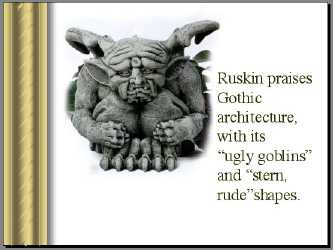 This study examines
presentation software as an effective
technology for the literature
classroom. We have found that showing brief
PowerPoint presentations
before our students read a literary work can
improve their comprehension
measurably.
This study examines
presentation software as an effective
technology for the literature
classroom. We have found that showing brief
PowerPoint presentations
before our students read a literary work can
improve their comprehension
measurably.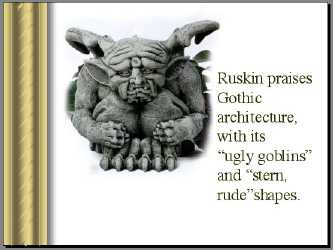 This study examines
presentation software as an effective
technology for the literature
classroom. We have found that showing brief
PowerPoint presentations
before our students read a literary work can
improve their comprehension
measurably.
This study examines
presentation software as an effective
technology for the literature
classroom. We have found that showing brief
PowerPoint presentations
before our students read a literary work can
improve their comprehension
measurably.
ERIC lists many studies of the efficacy
of technology to
improve student learning and foster creative
teaching. But these studies
have primarily centered around technology
use in elementary to high school
classrooms in the following disciplines:
industrial and computer
technology, science, psychology, mathematics,
and reading. Studies of
technology in university teaching/learning
have been confined to
composition courses (improving student drafting,
revising) and the value of
distance learning and teaching via
the Internet. However, there seems to be
little quantitative data
measuring the effect of technology in the
literature classroom
at the university level, particularly in the use of
presentation
media. We have found no previous studies on the
effectiveness
of PowerPoint, for example, when used for pre-reading
preparation
rather than for embellishing a lecture.
University-level sophomore literary survey courses are a
mission
effort. Like other core curriculum courses, they have a
mostly
captive audience of sophomore-level students who are not majoring
in
the material and whose minds are on pledging, romance, intramurals,
and so
forth. A good teacher woos them to the material, and it
always seemed to us
that presentation software could help with
the wooing. Our challenge was
not just to get the PowerPoint presentations
produced, but also to prove
that they worked--that they measurably
improved learning. This paper
describes our collaboration and
what we've learned from our studies in fall
1997 and fall 1998
at Abilene Christian University. We knew that our
students were
a media-soaked generation, but we've also learned from our
study
that bringing in electronic images does not automatically
make
students succeed.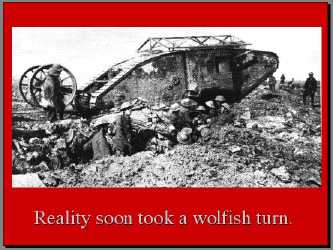
We chose PowerPoint for this study because of
usability and availability.
Not only are PPT presentations fairly easy to
assemble, PPT software
was already available on many of our faculty's
departmental computers.
Before describing the method of our study, we should reassure teachers who have never tried PowerPoint. It is feasible even for the technologically challenged. The first step in creating a presentation is brainstorming: what images would most effectively introduce the literary text? The next step is to collect images, retrieving them from the Web or scanning them from a textbook, magazine, etc. Once the images are digitized, the process is fairly simple. Start the PowerPoint software and open a new presentation from the menu heading. The screen will offer you a choice of templates (so you don't have to guess what lettering goes with what background). Then, slide by slide, you type your text and insert the pictures; both text and pictures can be resized and rearranged. On individual slides, you can record narration or animate objects or text. (Generally we were not that fancy. Because of time limitations and skill level, our presentation slides were simple: background, image, and text.) As you accumulate slides, it is easy to rearrange them and delete those you don't want. With 10 minutes of coaching and an hour of practice, you'll surprise yourself with how much you can do. We caution you not to put too much text on a slide. Put complicated text on handouts; save PowerPoint for pictures that let your students see things from outside their experience--World War I tanks and trenches, for example.
|
|
|
|
|
 |
Currents in Electronic LiteracySpring 1999 (1), <http://www.cwrl.utexas.edu/currents/spr99/powerpoint/> |